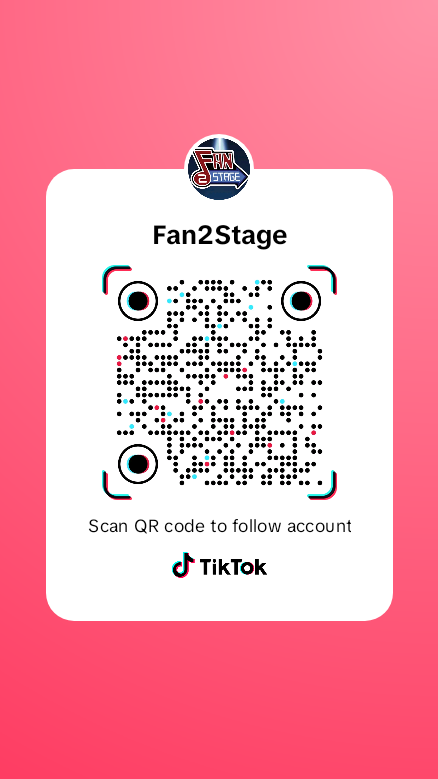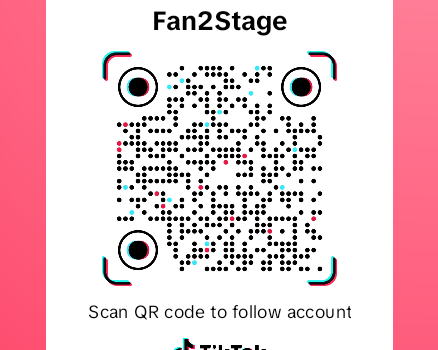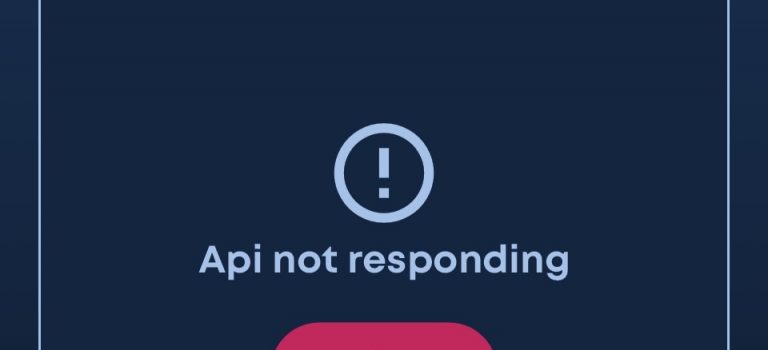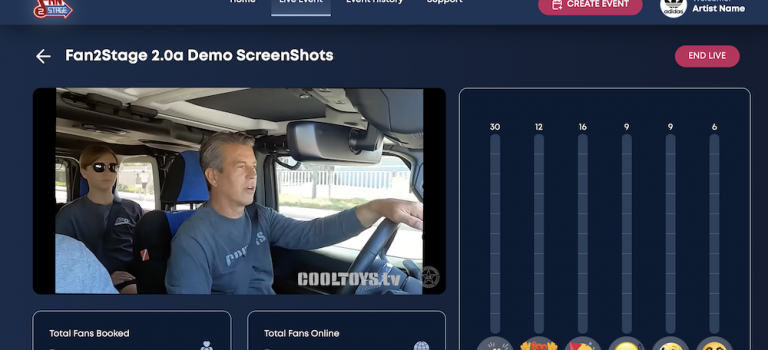CoolToys will be adding Live shows on TikTok soon.
As Fan2Stage joined Tik Tok so did CoolToysTV. Host Scott figured if TIKTOK is going live then he needed to be there. We figured we needed to test it. We’ll post tips tricks and latency issues as soon as we get it tested. For now we will have some quick videos about how to use the Fan2Stage Virtual Audience System to make your live shows better and how you as a fan can be more engaged.
As always we will be testing the latency of the TikTok live streams and how we can integrate the fan feedback to your TikTok feed. Stay tuned for more soon!
Harnessing the Power of Real-Time Engagement
In the ever-evolving world of social media, TikTok has become a powerhouse for creators and brands alike. Going live on TikTok is not just about streaming content; it’s an opportunity to connect with your audience in real-time, create genuine interactions, and build your community. The same can be said for many other live stream platforms as well.
Why Go Live?
Instant Connection: Live streaming allows you to interact with your followers instantly. With the Fan2Stage OnStage app you can give the power of applause, laughter, cheering and more to your fans. You get realtime feedback that you and your fans can hear without getting distracted from the show.
Boost Visibility: TikTok’s algorithm tends to favor live content, giving your profile a chance to be discovered by new viewers.
Show Authenticity: Going live removes the often polished veneer of pre-recorded content. It allows your audience to see a more authentic side of you or your brand.
Drive Engagement: Live sessions with Fan2Stage are interactive. Prompting users to participate can significantly increase engagement.
Before You Go Live
- Check Eligibility: Most of the free and many paid live streaming services have some eligibility restrictions, such as having a certain number of followers and being over a certain age.
- Plan Your Content: While spontaneity is a key element of going live, having a rough plan can help guide the broadcast. Just like radio, dead air on a live stream loses fans.
- Promote Your Live: Announce your live session in advance through your favorite social media platforms to gather a larger audience.
- Prepare Your Environment: Find a quiet, well-lit place to go live to ensure a high-quality stream.
During Your Live Session
- Engage With Your Viewers: Use the Fan2Stage Virtual Audience System to connect with your fans.
- Use Features: Live Stream services like YouTube, Facebook and TikTok has live features such as filters, Q&A boxes, and the ability to feature comments. These can make your live stream more interactive but can also be a distraction if you aren’t careful. That is why Fan2Stage is about realtime feedback and fan energy and nothing else.
- Collaborate with Others: Consider going live with another TikTok creator to tap into their audience and add another dynamic to your content.
After Going Live
- Analyze Your Performance: Review how your live session performed. Look at viewer count, engagement, and any revenue if you utilized TikTok’s monetization features.
- Follow Up: Post highlights or a thank-you message to your TikTok and other social media accounts to maintain engagement and give a glimpse of what users missed.
- Evaluate and Adapt: Reflect on what worked and what didn’t, and adjust your strategy for next time.
Going live can be a thrilling and rewarding experience. It’s a way to deepen the relationship with your audience and showcase the unfiltered reality behind your content. With preparation, authenticity, and engagement, your live streams can become a vital part of your social media presence.